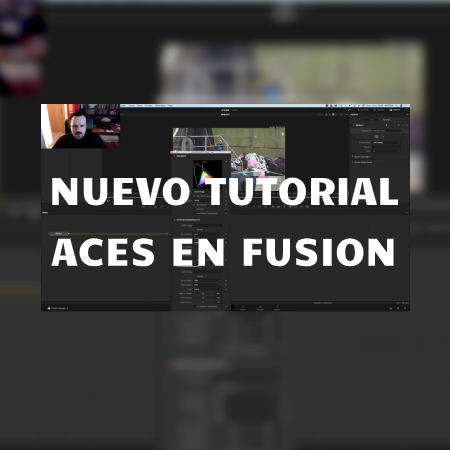News
New free ACES tutorial in Fusion DaVinci
Today we bring you good news for those who normally work with DaVinci Resolve Fusion, and for those who want to get into the world of Fusion. We have prepared a new free tutorial on how to use ACES in DaVinci Resolve Fusion.. For this we have our Fusion teacher Jordi Molina, who will tell us the whole process from the beginning for a workflow in ACES.
In the Fusion courses we already explained the color management that DaVinci does when linearizing an image that comes in logarithmic, but we did not explain how to work in ACES from Fusion. Now, with more information and tools available, Jordi Molina tells us the whole process and the necessary tools to carry out a workflow with color management in ACES.
To work in ACES, although there are processes that can be automated, we need to know the source material, the space in which we are working and the output we are going to give to our footage. These are concepts that can be confusing at first, but that is why we explain in detail how to set up our project in ACES before starting to work. It is a very important process so that there are no errors in the final result.
There are 20 minutes of practical training where Jordi Molina, audiovisual producer, DaVinci certified trainer and effects compositor, will teach us through a practice session these processes and will give us tips to improve the work in a simpler and more effective way.
It is already available on our Youtube channel, where you can find more tutorials and tricks.
Don’t miss the latest news in the industry and be sure to check out all our new online courses for colorists, effects and sound composers available at 709mediaroom.com.