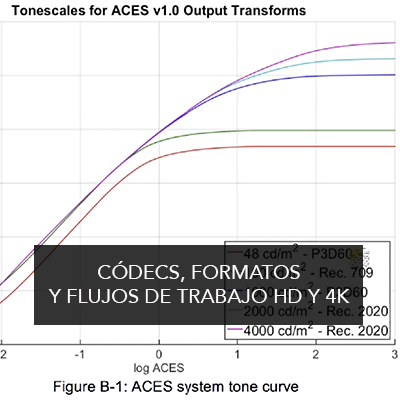Student of the Online DIT and Data Wrangler Course
I really like that it’s clear you’re industry professionals and that you explain things that have to
do with your work environment. That sets you apart from other courses that can be found.
DURATION
17 HOURS
LEVEL
INTERMEDIATE
NUMBER OF VIDEOS
54 VIDEOS
DOWNLOADABLE
Direct video download
Learn the fundamental concepts that every data wrangler and on-set DIT should know. In our updated Online Course for DIT and Data Wrangler, you’ll learn all the pre-set concepts you need. The theory of video and digital cameras, the use of simulators for major professional cameras, and handling the most used programs for material downloads, backup checks, live color correction, and dailies generation. More than 17 hours of essential technical content, updated to the latest cameras and workflows.