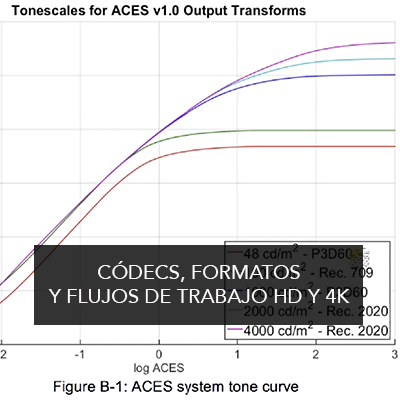Often when working in professional video color and post-production, we must judge the images we generate on monitors of varying budget and quality. But how do we know if these monitors are correctly adjusted to be reliable?
The calibration process will allow us to bring these monitors to the standards we are working with (Rec709, sRGB, etc.) so that we can use them confidently for color work.
But where do we start calibrating a monitor? Is the built-in auto-calibration sufficient, or should we go further? What equipment do I need and how much does it cost? What are the steps to follow? Is a calibration LUT always necessary? Do the processes change depending on the programs I use?…
In this course, we will explain the technical processes that must be followed to calibrate a monitor from start to finish. On one hand, we will lay the foundations applicable to any calibration program, and then perform real practices of a monitor calibration process with ColourSpace ZRO, ColourSpace INF, and LightSpace. We will also exemplify the processes with CalMan.
We will work with different solutions to be able to give examples of professional calibration at low cost.
We will explain the processes of manual profiling with calibration charts, synchronized patch measurement for full profiling, creation of a calibration LUT and generation of a confirmation report. We will see a complete Rec709 calibration of the Eizo CS240 monitor.
This course is oriented towards calibration of “client” monitors for use in color and audiovisual post-production (video monitors connected to the computer through an I/O video card) and does not fully cover the calibration of monitors connected to the computer through the graphics card (photography with Photoshop, full-screen video on a second UI monitor, etc.), although it can also serve as guidance for this type of calibration.
Aimed at
Post-producers, colorists, post-production coordinators, editors, compositors and VFX editors, directors of photography, DITs, and in general anyone who wants to know the technical processes of professional monitor calibration for audiovisual. This course does not explain all the processes to calibrate a monitor for photography (e.g. Photoshop) or a monitor connected to the computer by the graphics card (user interface monitor), although many of the teachings are also applicable.
Materials
The course includes downloadable materials as part of the course: Rec709 manual profiling chart and synchronization patches in ColourSpace ZRO and Display Pro probe adjustment files.
Do not use Google Chrome to download the course materials. This browser blocks .zip files and will not allow you to download them. There’s no problem using it for the videos.
+ Info
EQUIPMENT USED: The concepts in this course are applicable to any client monitor calibration program for video. The course uses mostly Light Illusion software(ColourSpace ZRO, ColourSpace INF, LightSpace) and an example is made with Portrait Displays CalMan. The Calibrite Display Pro HL. probe and its possible referencing to the X-Rite i1 Pro are used.
Are you interested in our course? Do you need more information? Contact us at info@709mediaroom.com and we will solve all your doubts!
Course code: CO-CAL-GEN15