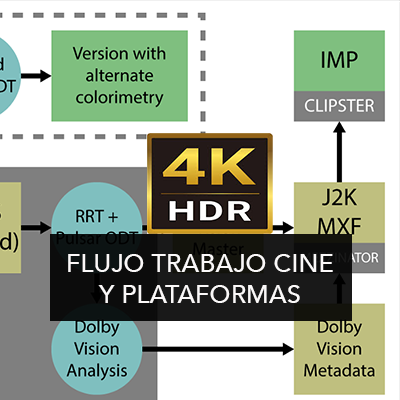DaVinci Resolve has established itself as a Swiss Army knife that not only does color but also allows for editing, sound post-production, motion graphics, and 2D and 3D composition with big-screen results. The Fusion room in DaVinci Resolve integrates advanced composition and VFX tools within the overall workflow.
There are many compositing and VFX tasks that are increasingly being carried out by colorists, such as shot stabilization. And it’s true that sometimes the color page falls short.
In this advanced course, Jose Carlos Panadero will explain in a 100% practical way the stabilization and tracking tools of Fusion, both to position graphic elements and to smooth out or eliminate unwanted camera movements or insert elements into mobile screens.
Seven advanced exercises based on case studies in which Jose Carlos Panadero develops real examples of using planar tracking, point tracking, stabilization tools, and much more. It is an essential course for colorists and VFX compositors.
Program
In each exercise, the necessary project management, color, and optimized media are performed. As well as the use of various Fusion tools.
Exercise 1: Stabilization of interior camera movement
Exercise 2: Stabilization of exterior camera movement
Exercise 3: Logo insertion
Exercise 4: Stabilization and logo insertion
Exercise 5: Insertion on mobile screen
Exercise 6: Camera movement stabilization
Exercise 7: Stabilization of handheld camera movement shot.
Teaching Staff
José Carlos Panadero | Editor and Post-producer
EDITING AND IMAGE POST-PRODUCTION DEPARTMENT
He is a colorist and advertising compositor for brands such as Mercedes Benz, American Express, Reebok, and eBay.
He holds official certifications as an Apple Mentor Trainer and Adobe Certified Instructor. He has been working as a trainer since 2005.
You can view some of his work on his
Vimeo link
Aimed at
Compositors, colorists, editors, and filmmakers who have prior knowledge in Fusion and After Effects and want to deepen their advanced use of tracking tools
Materials
All materials used in our courses are high-quality files, captured with professional market cameras. You will be able to work with materials from real productions.
+ Info
SOFTWARE USED: DaVinci Resolve
–
Interested in our course? Need more information? Contact us at info@709mediaroom.com and we’ll answer all your questions!
Course code: CO-FUES-GEN10