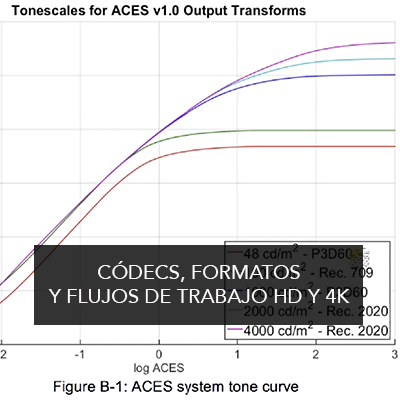-
×
 Online Course DaVinci Resolve Color Management RCM
1 × 18,00€
Online Course DaVinci Resolve Color Management RCM
1 × 18,00€ -
×
 DaVinci Resolve IMF DCP Exports Online Course
1 × 25,00€
DaVinci Resolve IMF DCP Exports Online Course
1 × 25,00€ -
×
 Advanced DaVinci Resolve Fairlight Online Course
1 × 36,00€
Advanced DaVinci Resolve Fairlight Online Course
1 × 36,00€ -
×
 Online Course DaVinci Resolve Fairlight
1 × 25,00€
Online Course DaVinci Resolve Fairlight
1 × 25,00€ -
×
 Online Course: Workflow for Cinema and Platforms
1 × 25,00€
Online Course: Workflow for Cinema and Platforms
1 × 25,00€ -
×
 Online Course in Color Correction Theory
1 × 36,00€
Online Course in Color Correction Theory
1 × 36,00€ -
×
 Online Course Practical Fairlight Music Club
1 × 21,00€
Online Course Practical Fairlight Music Club
1 × 21,00€
Octavio Rodríguez, student of the Online 4K DCP Creation Course
I love that the courses are focused on professional and advanced people. The courses are
excellent for delving deeper into more specific areas of post-production.
DURATION
5.5 HOURS
LEVEL
INTERMEDIATE
NUMBER OF VIDEOS
41 VIDEOS
DOWNLOADABLE
Direct video download
In our Online 4K DCP Creation Course, we will establish the theoretical and technical basis that supports DCP, explaining the creation steps and focusing on free software to create complete DCPs. We will also teach you programs to play DCPs, both free and paid.

 DaVinci Resolve IMF DCP Exports Online Course
DaVinci Resolve IMF DCP Exports Online Course  Advanced DaVinci Resolve Fairlight Online Course
Advanced DaVinci Resolve Fairlight Online Course  Online Course DaVinci Resolve Fairlight
Online Course DaVinci Resolve Fairlight 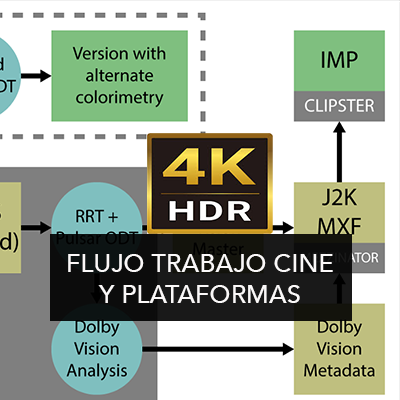 Online Course: Workflow for Cinema and Platforms
Online Course: Workflow for Cinema and Platforms  Online Course in Color Correction Theory
Online Course in Color Correction Theory  Online Course Practical Fairlight Music Club
Online Course Practical Fairlight Music Club