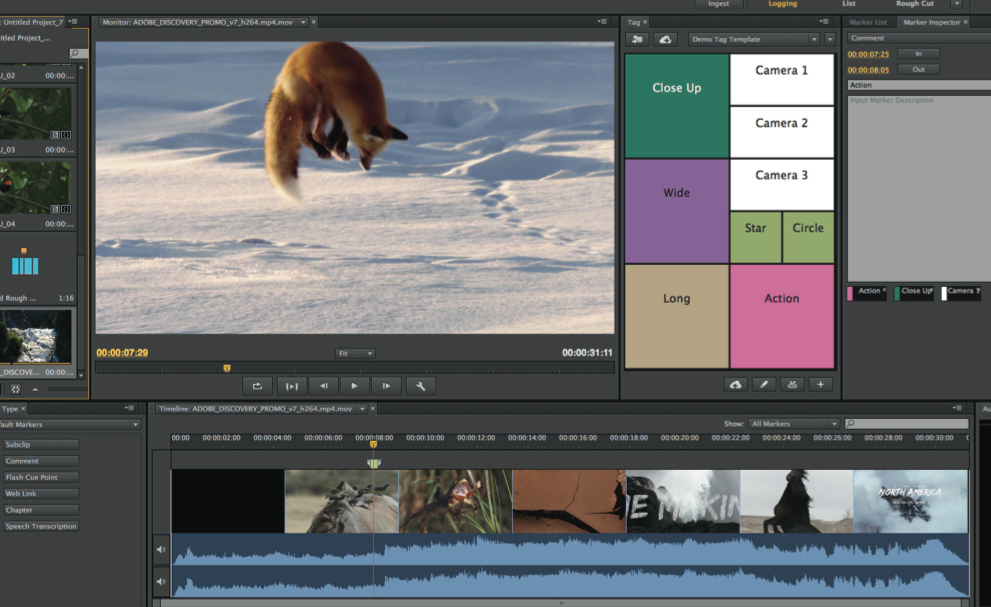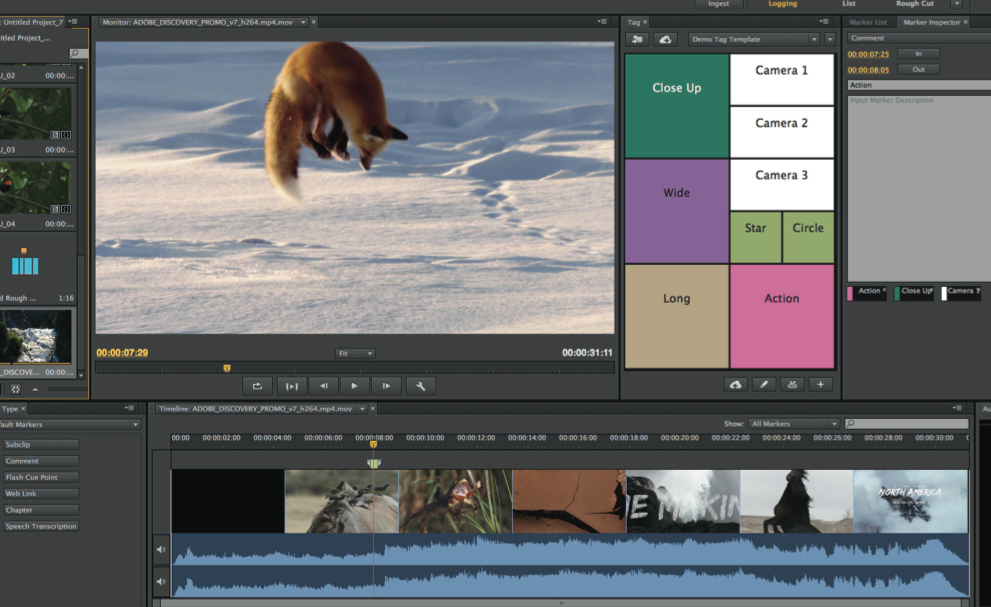-
×
 DaVinci Resolve Troubleshooting Online Course
1 × 25,00€
DaVinci Resolve Troubleshooting Online Course
1 × 25,00€ -
×
 Black Swan Look Masterclass
1 × 25,00€
Black Swan Look Masterclass
1 × 25,00€ -
×
 Online Course DaVinci Resolve Color Matching
1 × 15,00€
Online Course DaVinci Resolve Color Matching
1 × 15,00€ -
×
 Online Course DaVinci Resolve Color Management RCM
2 × 18,00€
Online Course DaVinci Resolve Color Management RCM
2 × 18,00€ -
×
 Online Course Practical Fairlight Music Club
1 × 21,00€
Online Course Practical Fairlight Music Club
1 × 21,00€ -
×
 Online DIT and Data Wrangler Course
1 × 87,00€
Online DIT and Data Wrangler Course
1 × 87,00€
News
Adobe introduces updates to Creative Cloud
Adobe has announced the new features that Creative Cloud collection apps will get in the next update, which are mainly based on increasing speed and making tasks easier.
Premiere Pro
- New Masking and Tracking tools provide more accurate masks that perform improved object tracking.
- Master Clip is a new feature, added to Premiere and SpeedGrade, that allows you to add an effect to an original clip and propagate it through all its derivations in the sequence.
- Thanks to the Reverse Match Frame it is possible to find a frame from the Source monitor to an active sequence (instead of from the sequence to the monitor, as usual).
- Live Text templates allow users to edit the text of compositions that have been created in After Effects and imported into Premiere.
- Autosave to Creative Cloud automatically backs up your projects.
- Added native support for ARRI Amira, Sony STtP, Cinema DNG (from the Blackmagic Pocket Cinema Camera) and improved GPU debayering of RED files.
- Also, selection and search from the project window and Direct Link with AE and SpeedGrade have been improved, and interoperability with FCP and Avid has been upgraded.
After Effects
- The most important new feature is the new Keying tools that will achieve better results, especially when dealing with compressed material. The new Key Cleaner recovers detail in planes with this effect applied and is combined with the Advanced Spill Supressor, which makes keying faster and easier.
- Typekit integration (also available for Premiere) provides access to a library of 217 fonts, with the possibility of using them on the desktop.
- The media browser has been improved and now supports slightly more complex structures, such as P2.
- The exchange of masks with Premiere is now more flexible.
- Integration with the Kuler service for capturing images from a phone and building color schemes has also been added.
SpeedGrade
In addition to the improved Direct Link mentioned above, users will enjoy improved color correction tools, greater flexibility for complex timelines, new standard scopes for broadcast and a revamped Looks manager.
The ability to enable or disable the Lumetri effect has also been added.
Media Encoder
Although not much has been highlighted, Adobe Media Encoder will feature important new features, including the ability to perform export processing to DCP or AS-11 for digital projection, including conversion to the XYZ color space.
In addition, with this update it becomes a standalone system, which can be installed and uninstalled separately from the rest of the Creative Cloud applications.
Finally, Media Encoder will be accelerated by Mercury Playback GPU technology and will have new export features to apply watermarks, LUTs and timecode.
Audition
Changes in this software include improved Dolby Digitalsupport and 5.1 editing facilities, channel customization and the ability to navigate multitrack timelines, with track height locking, clip color coding and intelligent workspace management.
Prelude
Thanks to the new tagging panel, adding metadata with custom logs will be much easier. The rough cut work has also been simplified, to create the first edits quickly.
You will find more options in the ingest panel and a new feature that allows you to preview how long the transcoding will take and what the resulting file will weigh for any selected shot.
Adobe Anywhere
Adobe will also revamp its Adobe Anywhere collaboration platform, which complements Creative Cloud systems through centralized media access and working together over the network. New features include:
- Hot Backup, which provides real-time project backups.
- Rough Cut Support, to start with initial edits in Prelude and finish them in Premiere.
- After Effects media processing for direct integration between Anywhere and After Effects.
This update is expected to be released during the next two months, although in these days they will be shown at the NAB 2014 in Las Vegas. In this link you can access all the information provided by Adobe.

 Black Swan Look Masterclass
Black Swan Look Masterclass  Online Course DaVinci Resolve Color Matching
Online Course DaVinci Resolve Color Matching  Online Course DaVinci Resolve Color Management RCM
Online Course DaVinci Resolve Color Management RCM  Online Course Practical Fairlight Music Club
Online Course Practical Fairlight Music Club  Online DIT and Data Wrangler Course
Online DIT and Data Wrangler Course